This is a versatile collection of models, rigged and animated to bring life to your 3D scenes.
Tailored to your specific needs, we provide both high-poly and low-poly versions of the characters. This flexibility allows you to strike the perfect balance between detail and performance.
With optimized performance and compatibility with the Procedural Crowds add-on and of course integration with Blender's Asset Browser.
Open your Procedural Crowds Assets folder, which contains the subfolders Crowd-Models, Crowd-Systems, and Individuals.
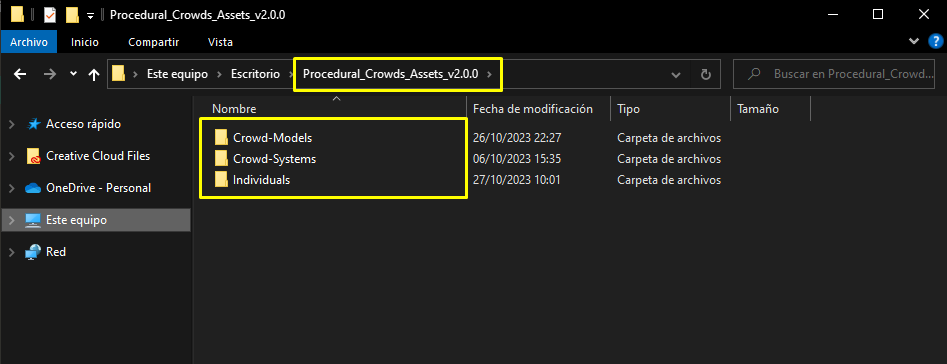
Download the file PROCEDURAL_CROWDS_VERSION.zip and extract its contents.
Copy the contents of PROCEDURAL_CROWDS_VERSION/Crowd-Models to the Crowd-Models folder within your Assets directory.
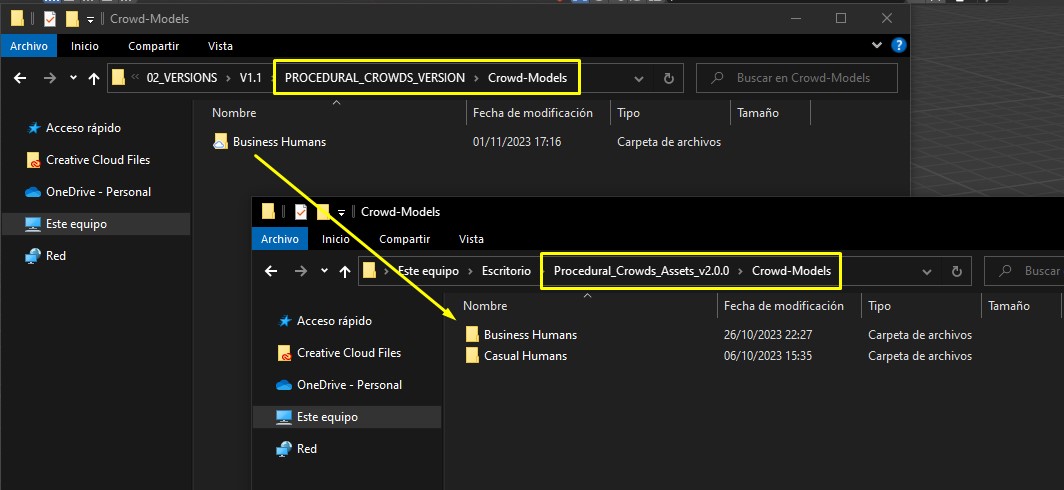
Copy the contents of PROCEDURAL_CROWDS_VERSION/Individuals to the Individuals folder within your Assets directory.
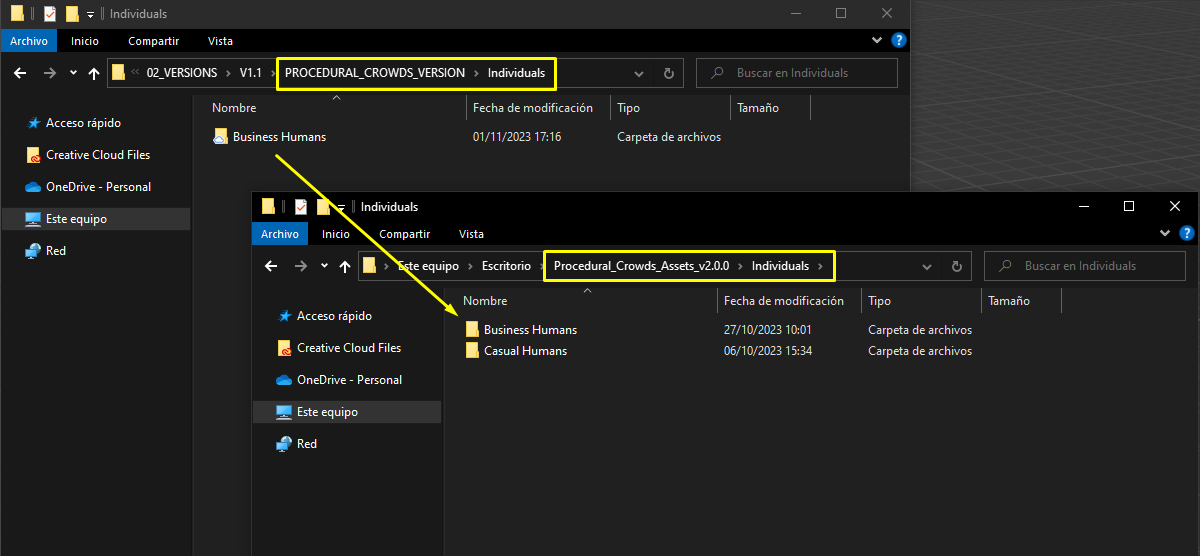
If you had Blender open, please close and reopen it to ensure that the new models appear in Procedural Crowds.
Download and extract the file ASSET_BROWSER_VERSION.zip.
Move the Business Pack folder to your desired location, you can rename it if you want.
Open Blender and go to Preferences.
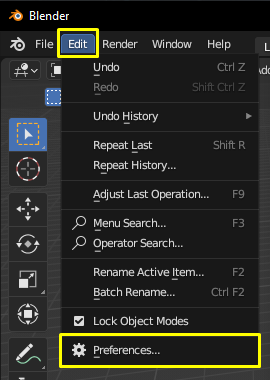
Navigate to File Paths.

Add this folder to your Assets collection (Go into the folder and click on Add Asset Library).
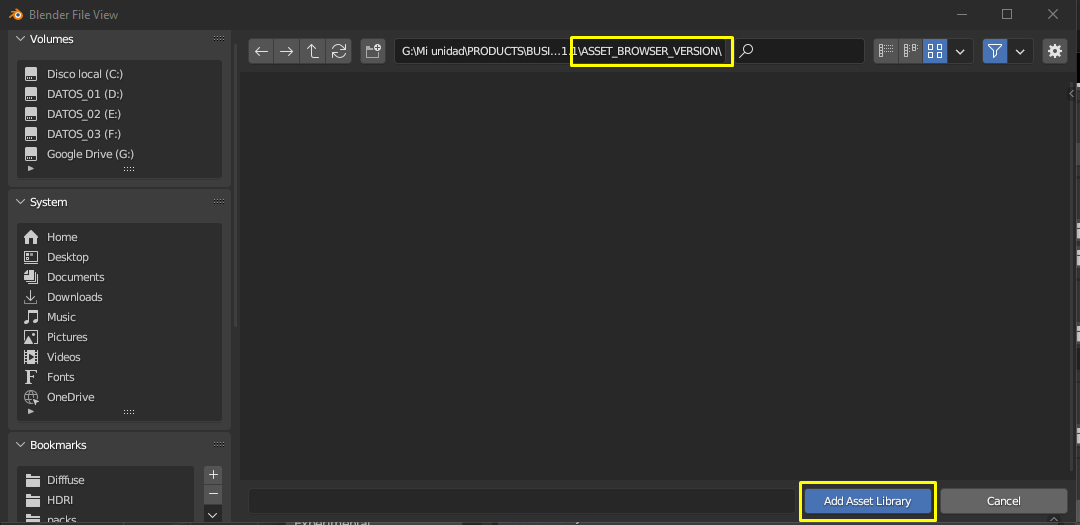
You're all set! You can now use the models in your scenes.
